Google Street View is a Google Maps feature introduced in 2007 and provides a 360° street view and allows users to view their preferred part of the city and the surrounding metropolitan area at ground level.
A few days ago Google Street View has officially arrived in Indonesia. There are already 4 big cities that have successfully entered the complete Google Street View area, including Bogor, Surabaya, Denpasar and Jakarta.
And what's interesting is that blogger friends can clearly see street views, various buildings, malls, our homes, even our do'i's houses, we can try to find out whether we have been caught by Google Street View Camera or not.
Google Street View, when operated, displays photos previously taken by the camera on top of the vehicle, and can be navigated using the arrow keys on the keyboard or mouse by pressing the arrows on the screen. Using this method, photos can be viewed at any size, from any direction, and from any angle. The lines shown along the path mark the direction that the path follows.
You must be curious right? Here are instructions for use:
1. Please go to https://maps.google.com in your browser
2. Then, to make it more real, please change the view to 'Earth'. Click the icon with the image of the earth's surface in the lower left corner
3. Kemudian, kamu tinggal seret gambar manusia yang ada di pojok kanan bawah, maka gambar peta akan menunjukan jalan atau area yang tercangkup ke dalam Google Street View.

Just try it, blogger friend, who knows Do'i's house can be seen in this Google Street View application, it's okay to be able to continue to monitor Do'i only from in front of your monitor screen at home or at work.
Google doesn't only show major streets in Indonesia, if your housing is well-known and easy to reach, Google Street View can show you a friend's house or your friend's house.
Good luck with that :D




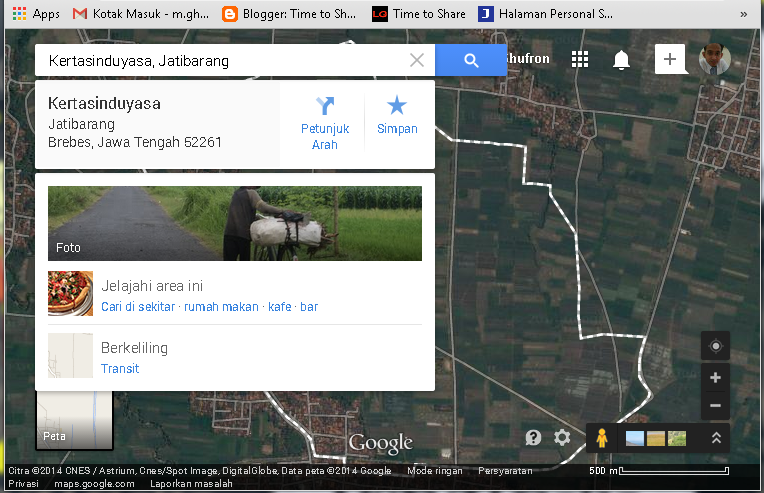

0 komentar:
Post a Comment